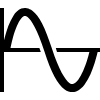
The Masterchannel API extends its functionality beyond stereo files to support stems, offering endpoints for uploading stems and executing various operations on them.
To initiate stem operations, you must initially create a stem group via the POST Create Stem Group endpoint and retain its stem group ref for future references. Subsequently, you can upload the required stems using the POST Add File to Stem Group endpoint. The number and type of stems required vary depending on the stem group operation.
Each stem group operation requires initialization. You can monitor the status of an operation using the corresponding Get [stem group operation] status endpoints. Additionally, if you've set up a webhook for a specific stem group operation, you'll receive notifications upon its completion.
Once a stem group operation is finalized, you can access the results through the Get [stem group operation] results endpoints.
Make sure to download your results
All URLs to downloadable files created by our API will expire after 6 months.