A quick introduction for how to use Masterchannel API
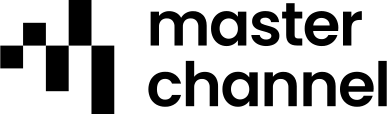
Welcome to the Masterchannel REST API!
Use the Masterchannel API for a fully customizable user experience on your platform. Our endpoints automatically scale to your needs so you don’t have to worry about usage quotas or usage policies.
After signing up as a partner, you will receive a CLIENT_ID and CLIENT_SECRET. These are your client credentials, and can be used with our Get Api Access Token endpoint to retrieve an access token for all other endpoints.
Step by step (Stereo Mastering)
- Obtain an access token through Get Api Access Token using your client credentials
- Register a webhook through Add Webhook
- Upload an audio file at Upload File
- Initiate mastering/preview of file through Initiate Master or Initiate Preview
- After you have received a webhook notification, get the results through Get Master Results or Get Preview Results
If you require any special features or further assistance
Please contact us at [email protected].